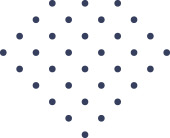


The wider the network and more the number of people on the field, the bigger is the challenge in collecting data from various sources. It was even a bigger issue of collocation and analyzing them as it was done manually. This became quite a tedious and time-taking process.
With the rising manual work and human intervention came many issues and delays. This was becoming a huge problem for them as it was taking them a long time to tackle the issues caused by vivid field personnel and then righting the wrongs was taking them many hours if not days.
The process of auditing became mundane and was costing them a lot of time and resources. The delay in the collection and collocation of data was becoming a major problem and was also causing delays in the whole process of RCU audits.

With a feature of Excel Bulk upload in Effort PLUS, Backoffice or Central Team of RCU L&T is now able to allocate the customers/branches to be audited based on their region/zone/area. It also provides a facility to re-assign the absentee auditor to another auditor with a simple click.
With Effortplus, an auditor can fill an audit form up to 200 fields which are categorized/grouped for better visibility and a help text support to each field which can be referred by an auditor to fill the form with ease. With Effortplus, the form is also autosaved in draft mode every 2 mins or as per the frequency set. It also provides an option for the auditor to upload/capture media to support his/her audit report.
Effortplus also gives flexibility for an organization to configure a custom workflow in case of noncompliance or discrepancy identified by an auditor in step 1 so that it goes to different departments to get the ATR on the non-compliance & also it is sent to the superiors for review with accept/reject option at each level up to top hierarchy in the organization of RCU department.
In Effortplus we can also create your own custom report based on the audit questionnaire filled by an auditor and we can also achieve an overall or category-wise scoring of audits conducted. These scores can then be represented in color, i.e., red, amber, or green for better analysis or view.
With Effortplus, you can now send emails or SMS to the Immediate Manager of Auditing or to any top hierarchy in the RCU department in case of fraud identified during the audit.
With Effortplus, you can now easily configure a flat remote table to get auto-created and push the entire audit report to a data warehouse or any BI tool.